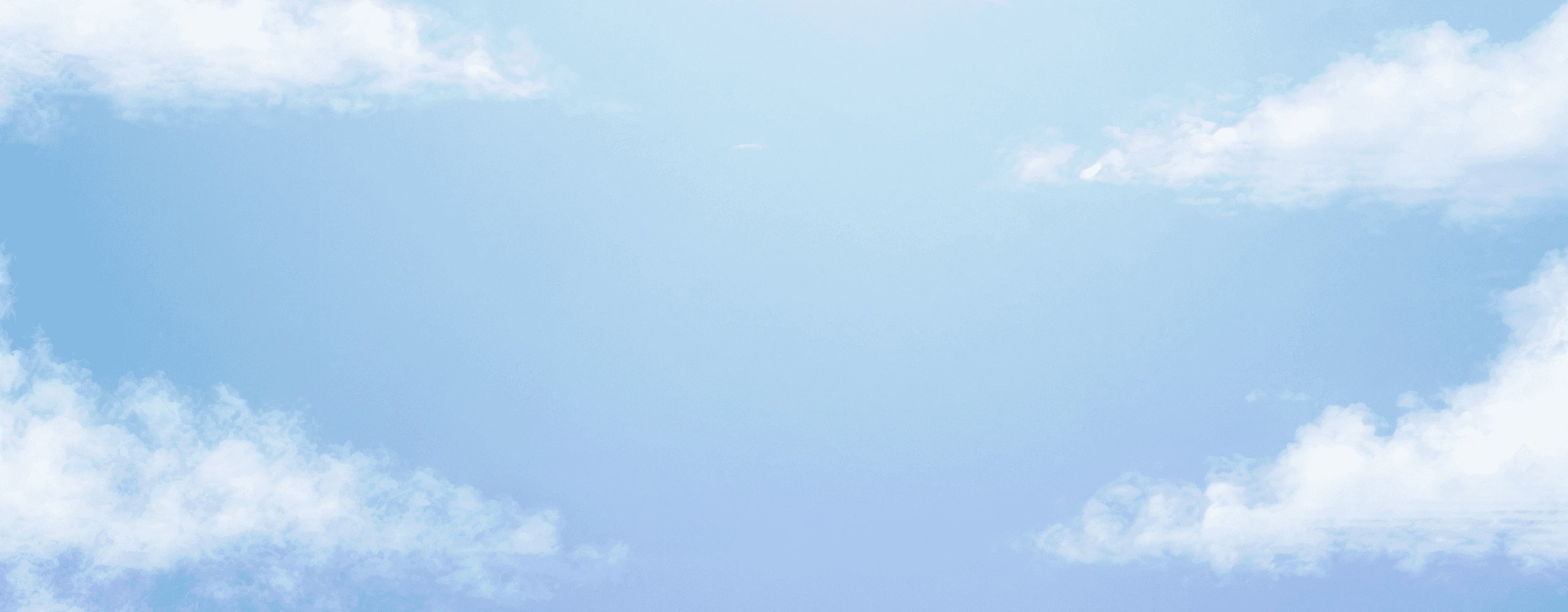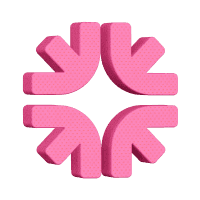Why Daily Reconciliation Protects Cash Flow
Daily dental payment reconciliation means comparing every charge in the practice management software with actual deposits in bank, merchant, and insurance accounts before closing each day. This simple evening check keeps the numbers accurate and the stress low.
Small mistakes stay small when someone catches them immediately. A mistyped copay or missing credit-card batch takes seconds to fix today. Wait a week and the team is digging through dozens of ledgers.
Quick reconciliation speeds up insurance follow-up. When staff spots an unapplied electronic funds transfer the same day it arrives, they can request the missing Explanation of Benefits or resubmit claims before payer deadlines kick in. This prevents accounts receivable from aging out.
Daily oversight creates audit integrity through immutable records. When the team locks each day before anyone can alter entries, the books become trustworthy evidence.
The usual culprits that make reconciliation feel overwhelming are system mismatches, manual entry errors, and incomplete payments. The next sections break this workflow into simple steps that fit seamlessly into the closing routine.
Prerequisites: One-Time Setup
Before starting the first daily reconciliation, spend ten minutes establishing these safeguards. Configure them once and benefit every day forward.
Schedule Auto-Generated Reports
Open the practice management software and set these reports to run automatically at close of business. Most systems allow emails of PDFs to a secure inbox or file drops in a shared folder.
Day sheet covering every charge, payment, and adjustment recorded today
Credit card batch report showing the total charged by the merchant processor
EFT or insurance payment summary listing amounts paid electronically by carriers
Adjustment report detailing write-offs, discounts, and refunds applied
Set the rule once and never miss a day, even when the front desk is swamped.
Establish Backup Protocol
Configure automatic database backups to secure cloud storage at the end of each business day. Most practice management systems include this feature. Enable it now.
If the system experiences a failure or someone discovers an error after locking the day, the backup preserves every transaction.
Pull End-of-Day Reports
Collecting comprehensive daily reports creates the foundation for accurate reconciliation and takes less than two minutes. Daily reconciliation catches discrepancies the same day and keeps them from snowballing into month-end migraines.
Since the auto-generated reports were configured during setup, simply open the secure inbox or shared folder and verify all four reports arrived. Check for the day sheet, credit card batch report, EFT or insurance payment summary, and adjustment report.
If numbers look off, start with the day sheet. Totals that outpace bank deposits by more than timing lags usually point to a posting typo or duplicate entry. This is the most common source of mismatches.
Re-run the report after fixing the error rather than editing the original file. This approach preserves an audit trail. With the reports in hand, matching patient payments to what the software recorded becomes straightforward.
Match Patient Payments
Aligning bank deposits for patient payments with what the practice management software shows keeps every dollar accounted for. Most offices finish this check in three minutes once they build the habit.
Start with the deposit summary from the bank or merchant portal for today. Open the PMS day sheet side by side and walk through this sequence.
Confirm Totals First
Match the bank's grand total to the PMS "patient payments" line. A significant gap signals trouble immediately and needs investigation before proceeding further.
Hunt for Obvious Mismatches
Duplicate posts and manual keystroke slips happen when staff keys payments by hand. Scan for identical amounts posted twice.
Credit-card processors often net fees before funding. If the deposit is short by the exact fee amount, log it as a merchant expense rather than missing income. Processing fees can cut into deposits without warning.
Track Timing Differences
Card batches usually hit the account one to three days after the PMS records them. Keep a "pending" column in the tracking template so the ledger stays balanced while funds travel.
Note the expected settlement date for each pending transaction. These timing gaps are normal but need tracking.
Record Findings Without Re-Keying
Skip typing figures twice. Export both reports to the tracking template or use the PMS reconciliation module.
Copy-pasting cuts fresh errors. Mark every line green when cleared, yellow when waiting for settlement, red when disputed. Once all patient payment rows for today show green, the process moves to insurance payments.
Verify Insurance Payments
Insurance payments require separate attention because contractual adjustments must align precisely with carrier agreements and claims must close properly. This step focuses exclusively on Electronic Remittance Advice (ERA) and Electronic Funds Transfer (EFT) transactions.
Download the ERA and EFT reports from the clearinghouse or payer portals. These reports provide deposit dates, amounts, and claim-level detail needed to validate insurance activity.
Match Each Insurance Payment With Its Corresponding Claim
Confirm the deposited amount matches what the PMS shows as received. When carriers send partial payments or coordinate benefits across multiple plans, verify each portion posts to the correct patient ledger. Split payments are common and require careful review to prevent accounts receivable from aging incorrectly.
Validate Contractual Adjustments
Compare write-offs in the PMS against the allowed amounts shown on each ERA. Adjustments that exceed contracted rates signal a posting error or a carrier underpayment worth appealing. Keeping production versus collection in sync helps pinpoint discrepancies swiftly and maintain financial health.
Flag Unapplied EFTs Immediately
When an insurance deposit hits the bank without a matching ERA, note it in the tracking template and request the missing remittance from the payer. Unmatched EFTs indicate claims waiting to close.
Reference the timing differences tracked in Step 2. Insurance payments can settle with similar delays.
Technology and automation can be reconciliation superheroes. Many practice management systems now auto-import ERA files, reducing manual errors and saving time. Enable this feature if the software supports it. With insurance payments verified and claims properly closed, locking the day becomes the next priority.
Close the Day in the PMS
Properly closing the day creates a checkpoint that preserves data integrity, provides a clear audit trail, and gives the team a clean starting point tomorrow. This step transforms today's transactions into permanent, tamper-proof records.
Start by finishing every patient ledger. Post all charges, payments, and contractual write-offs so balances reflect reality. Numbers mean nothing if they fail to match what actually happened.
Next, lock the day in the practice management software. Once closed, new activity must be entered as a separate, date-stamped adjustment with no edits to history.
Run the closing financial report and save the PDF. Attach supporting documents like the day sheet, card batch, and EFT summary so anyone can trace each dollar. This organization pays off during tax season when everything's already assembled. If someone spots a discrepancy after locking, document the issue, create a same-day correcting entry, and flag it for review during tomorrow's huddle.
The automated backup from the prerequisites section ensures the team can always retrieve original records if needed. With the day officially closed, the final safeguard of dual sign-off and clear communication remains.
Dual Sign-Off and Communication
Dual review and clear communication stop errors in their tracks and establish accountability through separation of duties. Divide responsibilities so the team member who prepares the reconciliation signs first, then a second teammate or the owner verifies every total before countersigning.
When numbers align, save the packet in a secure, read-only folder labeled with the date in YYYY-MM-DD format. Keep records for seven years, a commonly recommended retention window for audit readiness, though actual requirements may vary by record type and jurisdiction.
If variances appear, document them immediately. When office policy flags discrepancies over a certain threshold, note the variance in the tracking template and add it to tomorrow's huddle agenda.
This closed-loop communication turns small discrepancies into coaching moments rather than month-end headaches. With two sets of eyes on the books and a solid archive routine, the team leaves each night knowing every dollar is accounted for. The next section explores how to scale this routine as the practice grows.
Scaling Daily Reconciliation as Practices Grow
The right approach paired with clear team responsibilities keeps reconciliation quick and stress-free as practices expand. When offices add locations, increase patient volume, or rotate staff, the five-step process stays the same, but the execution method can evolve.
Rotate Reconciliation Duties Weekly
No single person should control the full cash path. Rotating who prepares and who approves creates natural oversight.
This simple separation of duties provides a proven safeguard in an industry where financial controls matter.
Consider Automation as Volume Grows
Manual spreadsheets work beautifully for single-location practices processing 30 to 50 transactions daily. When the practice crosses 100 daily transactions or manages multiple locations, the equation changes.
Look for software that syncs live bank feeds so deposits appear the moment they settle. Choose systems that auto-post ERA files directly to patient ledgers, closing claims in seconds. Prioritize platforms that flag mismatches or missing deposits with dashboard alerts rather than buried reports. When clicks replace data entry, teams gain time for patient follow-ups instead of hunting for missing EOB lines.
Maintain Consistency During Staffing Transitions
When the hygienist schedule stays reliable through solutions like Teero's staffing support, the core administrative team can focus on wrapping the daily review in five minutes. This gives practices a clear, confident close every day.
Whether the office reconciles manually or leverages automation, the five-step framework protects revenue and preserves sanity.
Protect Revenue With Reliable Staffing and Daily Discipline
This daily routine surfaces claim issues while they're small, creates audit-ready records through immutable day locks, and keeps production aligned with collections. The result? Steady cash flow and confidence that every dollar is accounted for.
Consistent reconciliation depends on having the right team in place when needed. Teero provides reliable dental hygienists, temporary or permanent, helping dental offices manage staffing needs and maintain smooth operations.
Sign up for Teero today to keep practices properly staffed, giving teams the time to maintain financial accuracy while focusing on patient care. When staffing is handled and the numbers are locked down, practices control their financial future.